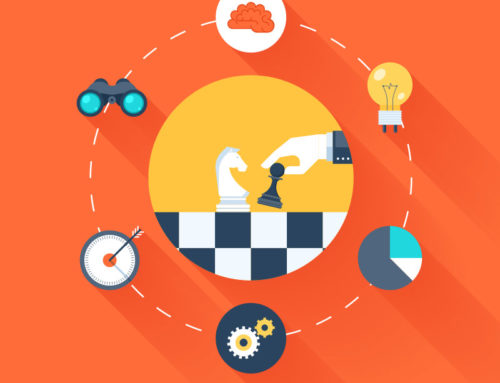Are you a business owner looking to set up a website but don’t know where to start? WordPress is a popular content management system that powers millions of websites and blogs around the world. In this WordPress 101 guide, we’ll show you how to get started with WordPress so you can create a website for your business.
Why Use WordPress?
WordPress is used by millions of people around the world because it’s a versatile platform that can be used for everything from simple blogs to complex e-commerce websites. Best of all, it’s free and open source!
Getting Started with WordPress
First things first, you’ll need to choose a domain name and hosting for your website. A domain name is your website’s address on the internet (e.g. www.example.com). Once you have a domain name, you’ll need to set up web hosting, which is where your website’s files will be stored.
We recommend using WordPress.com as your web host because they offer an easy-to-use platform and all the features you need to get started with WordPress. Plus, they’ll take care of all the technical stuff for you so you can focus on creating content for your website.
If you’re looking for more control over your website or want to add custom features, then we recommend using self-hosted WordPress, which is what we use here at Wallob. With self-hosted WordPress, you’ll need to buy your own domain name and web hosting, but it’ll give you more flexibility in terms of design and functionality.
Once you’ve signed up for web hosting, you can install WordPress in just a few clicks. Then all you need to do is choose a theme and start adding content! For detailed instructions on how to install WordPress, head over to ourstep-by-step guide.
WordPress is a popular content management system that makes it easy to create a website for your business. In this WordPress 101 guide, we showed you how to get started with choosing a domain name and web host, as well as installing WordPress. Follow these steps and you’ll have a wordpress site up and running in no time!