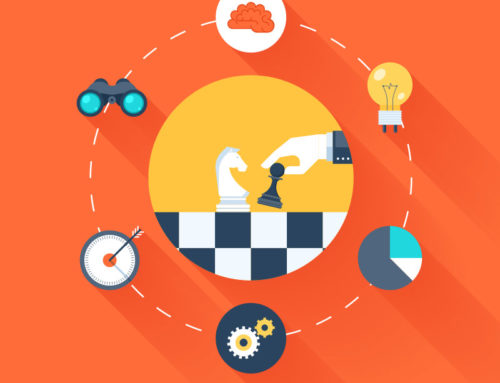WordPress is a content management system (CMS) that enables you to create a website or blog from scratch, or to improve an existing site. It’s no wonder that WordPress is so popular; it’s user-friendly, relatively inexpensive, and very versatile. But because WordPress is a CMS, it’s also important to backup your site on a regular basis. In this blog post, we’ll discuss how often you should backup your WordPress site.
How Often Should You Backup Your WordPress Site?
We recommend that you backup your WordPress site at least once a week. However, if you are making major changes or updates to your site on a daily basis, then you may want to consider backing up your site more frequently. For example, if you are adding new content or products to your website on a daily basis, then you may want to backup your WordPress site multiple times per day.
There are two main ways to backup your WordPress site: manually or using a plugin. If you choose to backup your site manually, then you will need to login to your hosting account and download your entire WordPress directory onto your computer. This can be time-consuming, so we recommend using a plugin instead. There are many plugins available that can help you automate the process of backing up your WordPress site; we recommend choosing a plugin that is compatible with your version of WordPress and that offers customer support in case you run into any problems.
Backing up your WordPress site is an important part of maintaining your website or blog; we recommend backing up your site at least once a week (or more frequently if you are making regular updates). There are two main ways to backup your site: manually or by using a plugin; we recommend using a plugin as it is usually quicker and easier. Do you have any questions about backing up your WordPress site? Let us know in the comments below!